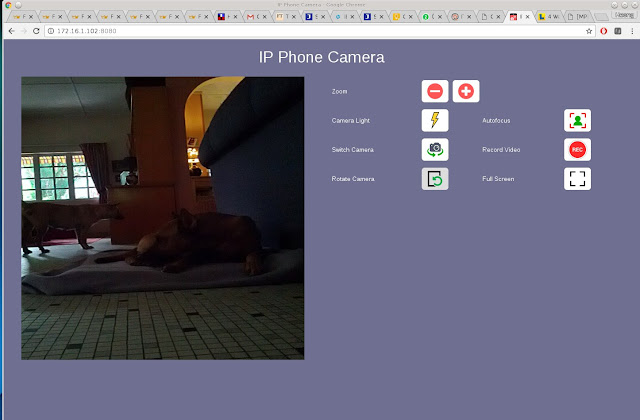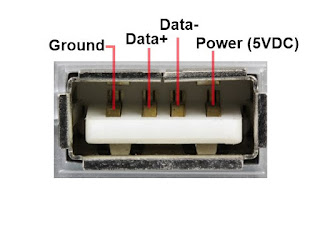|
| Good deal? Note the 30000mAh capacity listed |
It arrived very quickly and the first indication something is not right was that it was lighter than my 20000mAh power bank. The original China manufacturer's printing on the box does not mention 30000mAh.
 |
| The manufacturer does not mention 30000mAh |
The next morning, I tested it on my laptop, an Acer AspireF15 with a battery low on charge. Set the power bank output to 19V and it started up well, and proceeded to charge the laptop as well as a computationally-intensive kernel compile. So far so good. After about an hour the power bank was still going strong but the charge indicator on it went from 4 bars to 3. That is 25% for an hour. That seems a little fishy.
Lithium batteries capacity are usually rated at the lithium cell voltage, 3.7V. It should really be rated at nominal output voltage, 5V like a lead acid battery, but oh well.
Now capacity changes depending on the rate of output. I intend to compare it against a 20000mAh as well as a 8000mAh power bank. Useful load would be that drawn by a Raspberry Pi with a Piface cape, about 360mA.
The plan would be to power up a Raspberry Pi with its Piface cape, and print a message every 20 minutes or so until the battery runs out. I topped up the charge again, overnight.
Now capacity changes depending on the rate of output. I intend to compare it against a 20000mAh as well as a 8000mAh power bank. Useful load would be that drawn by a Raspberry Pi with a Piface cape, about 360mA.
The plan would be to power up a Raspberry Pi with its Piface cape, and print a message every 20 minutes or so until the battery runs out. I topped up the charge again, overnight.
 | |
| Power bank capacity test: Raspberry Pi and Piface as load. Note the network cable connection to LAN |
The voltage and current is checked (but not recorded) using a USB Charge doctor, as the load is largely the same at 360mA.
The program is simply a bash script. Just ssh into the Raspberry Pi via its copper LAN:
ssh -t xx.xx.xx.xx
Set the date and time - the Pi does not have a realtime clock:
root@modem:/home/heong# date 1101094317
Wed Nov 1 09:43:00 MYT 2017
Notice here I have set the date wrong (it is actually Oct 29) but the time is correct.
The bash script is simply:
root@modem:/home/heong# while [ 1 ]; do date; sleep 1200; done
Wed Nov 1 09:45:50 MYT 2017
Wed Nov 1 10:05:50 MYT 2017
Wed Nov 1 10:25:50 MYT 2017
Wed Nov 1 10:45:50 MYT 2017
Wed Nov 1 11:05:50 MYT 2017
Wed Nov 1 11:25:50 MYT 2017
Wed Nov 1 11:45:50 MYT 2017
Wed Nov 1 12:05:50 MYT 2017
Wed Nov 1 12:25:50 MYT 2017
Wed Nov 1 12:45:50 MYT 2017
Wed Nov 1 13:05:50 MYT 2017
Wed Nov 1 13:25:50 MYT 2017
Wed Nov 1 13:45:50 MYT 2017
Wed Nov 1 14:05:50 MYT 2017
Wed Nov 1 14:25:50 MYT 2017
Wed Nov 1 14:45:50 MYT 2017
Wed Nov 1 15:05:50 MYT 2017
Wed Nov 1 15:25:50 MYT 2017
Wed Nov 1 15:45:50 MYT 2017
Wed Nov 1 16:05:50 MYT 2017
Wed Nov 1 16:25:50 MYT 2017
Wed Nov 1 16:45:50 MYT 2017
Wed Nov 1 17:05:50 MYT 2017
Wed Nov 1 17:25:50 MYT 2017
Wed Nov 1 17:45:50 MYT 2017
Wed Nov 1 18:05:50 MYT 2017
Wed Nov 1 18:25:50 MYT 2017
Wed Nov 1 18:45:50 MYT 2017
Wed Nov 1 19:05:50 MYT 2017
Wed Nov 1 19:25:50 MYT 2017
Wed Nov 1 19:45:50 MYT 2017
Wed Nov 1 20:05:50 MYT 2017
Wed Nov 1 20:25:50 MYT 2017
The difference between the last output time message and 09:39 would be taken as the duration of the load. Despite the printed start time of 09:45 the actual start time was recorded separately using my watch, as the Pi takes a little while to start up. The measurement error here is 20min.
If the power bank was indeed rated at 30Ah, 3.7V derated to 5V (neglecting the inefficiency of the power supply) means 30 x 3.7 / 5 or 22.2Ah. At consumption of 360mA this means 61.7 hours.
For a short while, maybe a couple of minutes on startup, the Pi actually drew 410mA, but this quickly settled down to 360mA. At shutdown it drew 170mA.
The Raspberry Pi stopped at 20:25 that makes 10.7 hours or 5200mAh (10.7 x 0.36 x 5 / 3.7), woefully short of the promised 30000mAh.
It does not mean the product did not work - it did power my laptop as well as charge an empty battery. It did jump start a car. The China manufacturer did not claim 30000mAh capacity, rather it seems to be the Malaysian seller doing it.
Here is another notice for roughly the same product by the same seller but without the contentious claim:
Such are the perils of online shopping in the Wild East.
 | |
| Note the Charge Doctor reading the load current at 360mA |
ssh -t xx.xx.xx.xx
Set the date and time - the Pi does not have a realtime clock:
root@modem:/home/heong# date 1101094317
Wed Nov 1 09:43:00 MYT 2017
Notice here I have set the date wrong (it is actually Oct 29) but the time is correct.
The bash script is simply:
root@modem:/home/heong# while [ 1 ]; do date; sleep 1200; done
Wed Nov 1 09:45:50 MYT 2017
Wed Nov 1 10:05:50 MYT 2017
Wed Nov 1 10:25:50 MYT 2017
Wed Nov 1 10:45:50 MYT 2017
Wed Nov 1 11:05:50 MYT 2017
Wed Nov 1 11:25:50 MYT 2017
Wed Nov 1 11:45:50 MYT 2017
Wed Nov 1 12:05:50 MYT 2017
Wed Nov 1 12:25:50 MYT 2017
Wed Nov 1 12:45:50 MYT 2017
Wed Nov 1 13:05:50 MYT 2017
Wed Nov 1 13:25:50 MYT 2017
Wed Nov 1 13:45:50 MYT 2017
Wed Nov 1 14:05:50 MYT 2017
Wed Nov 1 14:25:50 MYT 2017
Wed Nov 1 14:45:50 MYT 2017
Wed Nov 1 15:05:50 MYT 2017
Wed Nov 1 15:25:50 MYT 2017
Wed Nov 1 15:45:50 MYT 2017
Wed Nov 1 16:05:50 MYT 2017
Wed Nov 1 16:25:50 MYT 2017
Wed Nov 1 16:45:50 MYT 2017
Wed Nov 1 17:05:50 MYT 2017
Wed Nov 1 17:25:50 MYT 2017
Wed Nov 1 17:45:50 MYT 2017
Wed Nov 1 18:05:50 MYT 2017
Wed Nov 1 18:25:50 MYT 2017
Wed Nov 1 18:45:50 MYT 2017
Wed Nov 1 19:05:50 MYT 2017
Wed Nov 1 19:25:50 MYT 2017
Wed Nov 1 19:45:50 MYT 2017
Wed Nov 1 20:05:50 MYT 2017
Wed Nov 1 20:25:50 MYT 2017
The difference between the last output time message and 09:39 would be taken as the duration of the load. Despite the printed start time of 09:45 the actual start time was recorded separately using my watch, as the Pi takes a little while to start up. The measurement error here is 20min.
If the power bank was indeed rated at 30Ah, 3.7V derated to 5V (neglecting the inefficiency of the power supply) means 30 x 3.7 / 5 or 22.2Ah. At consumption of 360mA this means 61.7 hours.
For a short while, maybe a couple of minutes on startup, the Pi actually drew 410mA, but this quickly settled down to 360mA. At shutdown it drew 170mA.
The Raspberry Pi stopped at 20:25 that makes 10.7 hours or 5200mAh (10.7 x 0.36 x 5 / 3.7), woefully short of the promised 30000mAh.
It does not mean the product did not work - it did power my laptop as well as charge an empty battery. It did jump start a car. The China manufacturer did not claim 30000mAh capacity, rather it seems to be the Malaysian seller doing it.
Here is another notice for roughly the same product by the same seller but without the contentious claim:
Such are the perils of online shopping in the Wild East.