 |
| Cheap Mobile Camera: MoboCam |
As a mobile camera, the smartphone is hard to beat: it has two cameras, autofocus, front light, backup battery and best of all, virtually no additional interfacing 'glue' hardware. I used my old Samsung Nexus 1, and set it up to log into my WiFi.
To stream video back to my laptop, I used the App IP Phone Camera by Deskshare. To link to it I simply point my browser to the Nexus 1's WiFi IP address and port 8080:
http://172.16.1.102:8080
 |
| Camera and platform is controlled from a laptop |
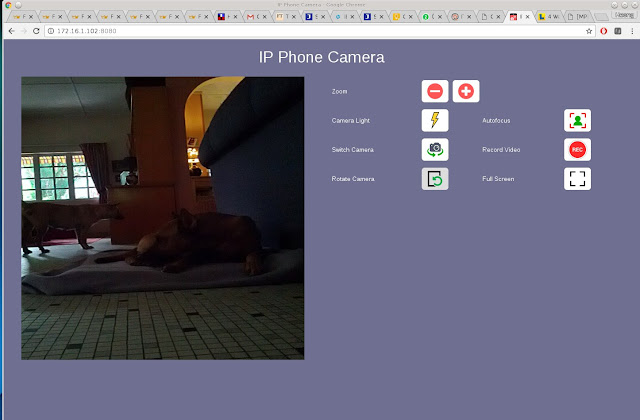 |
| Let sleeping dogs lie: will they be replaced by AI? |
 |
| MoboCam looks back ... |
The nice thing about this is I get to postpone putting in encoders (and the attendant interfacing circuits), motor drives, control software and jump straight to the fun stuff.
The control commands are much the same (see previous blog post):
 |
| Command line interface: a proper GUI has yet to be done |
As usual, the smartphone is attached to the platform with a small cardboard box (the same one the Arduino parts came in), duct tape and scotch tape. The smartphone needs to be easily removed and mounted in order to start the app.
 |
| First sortie: MoboCam needs to traverse a corridor |
 |
| Light of day. Notice Mark I mobile alarm system on front guard duty. |
A dedicated program needs to be done to issue Piface commands on pressing the keyboard arrow keys. A surprising amount of turning was required to orientate myself.
The wheels needs encoders or tachometers to measure distance traversed. This makes it able to be programmed to travel to specific waypoints.
There you have it: the cheap Raspberry Pi robot platform becomes a camera carrier. Possibly applications are a telepresence robot, a mobile house alarm platform and best of all, a fun toy.
In case you are wondering, here is what a cheap Raspberry Pi robot looks like when it is not made from cardboard and duct tape: the Dexter Industries GoPiGo (USD200 or RM840):
 |
| GoPiGo3 |


No comments:
Post a Comment